This Tutorial is out of date! See an updated version by clicking HERE, it is much better, trust me! 😉
I will keep the old version one here for the many insightful comments.
-blogo
For this tutorial I will be using Media Player Classic Home Cinema and Cyberlink PowerDVD 8 decoder.
You will need a hardware accelerated video card. Currently either a Nvidia 8xxx or 9xxx series, or ATI Radeon HD series card will work.
If you have Haali Media Splitter installed, hardware acceleration should also work on videos in the Matroska (.mkv) container.
If you have installed a codec pack, check if VSFilter is installed. If it is installed, open the configuration and under the General tab set it to not load.
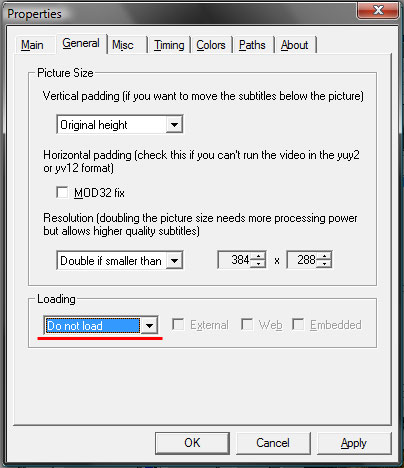
Download Media Player Classic Home Cinema (MPC-HC) and extract it. If you have an older version of Media Player Classic installed I suggest overwriting it. Install PowerDVD 8 or newer, and when finished open MPC-HC.
In MPC-HC choose Options from the View menu.
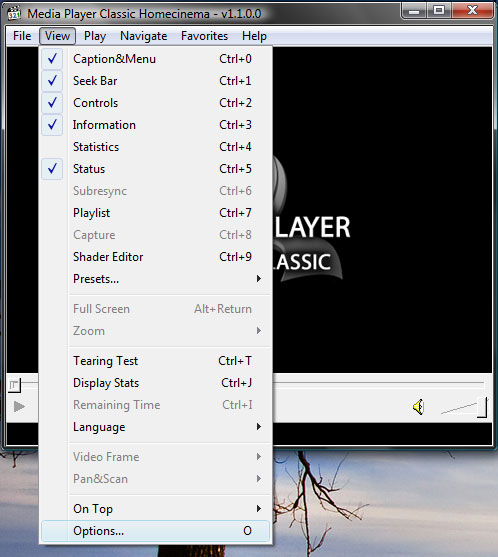
Go to the Playback section and enable “auto-load subtitles” to let MPC-HC handle subtitles.
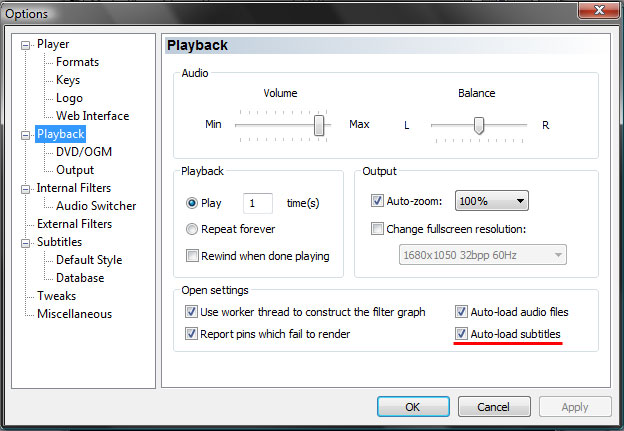
Continue to the Output section under Playback. Select “EVR Custom Pres.”
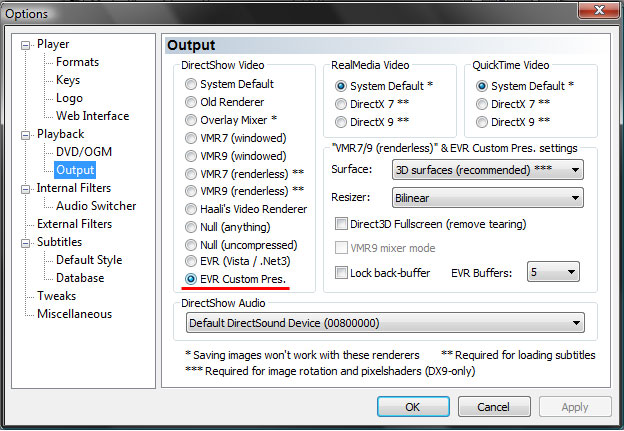
Change section to “External Filters” and click “Add Filter…”. Select Cyberlink h264/AVC Decoder filter and click OK.
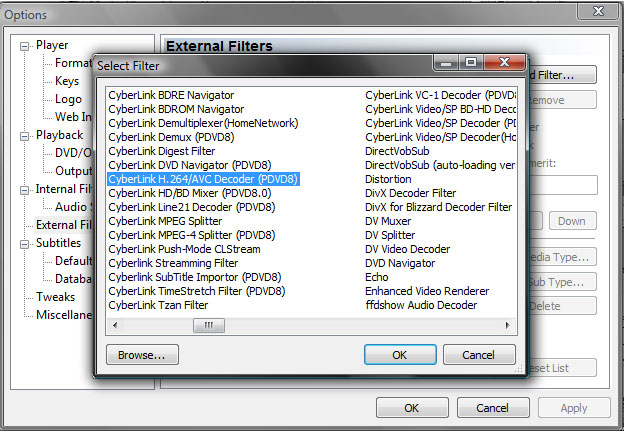
Select the added filter and make sure it is set as preferred.
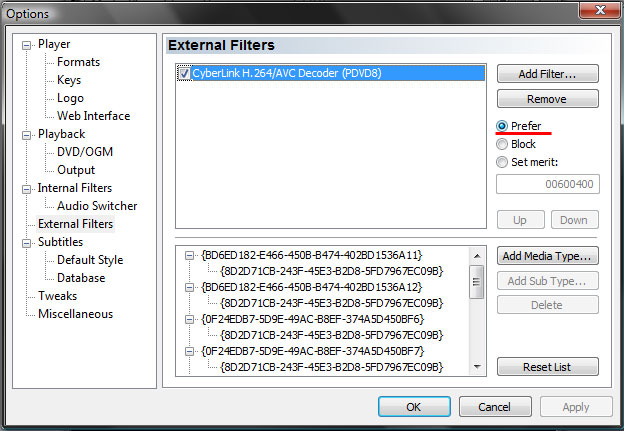
Now, try playing a h264/x264 encoded video to see if CPU usage is lowered. When playing you can right-click the movie, select filter, then choose the Cyberlink filter and see if the DXVA option is enabled.
« SE W580i iSync and Address Book plugin Setting up AC3Filter for digital audio passthrough over HDMI »
in the mpc-hc output section, the option to select the ‘EVR custom pres.’ is not enabled.
I’m using MPC-HC v1.1.604 on winxp pro sp3 x86
any help on this?
Have you installed .Net 3? If you are not using subtitles you can try the other EVR option.
I used MPC-HC v1.1.0 on Vista for this guide.
Subtitles won’t work for me when playing .MKV files, Haali says they are loaded.
yes there is problem with mkv that contain subtitles on it
This post was awesome, I have now smooth 1080p mkv playback on my older 3gHz celeron with 1 gig RAM and EAH4350
Do these h264/x264 files have to have DXVA enabled in them?
Only h264/x264 movies encoded within specific parameters will be compatible with hardware acceleratet playback.
See this link for more detail:
http://www.avsforum.com/avs-vb/showthread.php?t=972503
For some reason I can’t adjust the size of my video when using mpchc like increase size or double size. I can do that with my mpc but not with hc. anyone know why?
You Rock Dude! Thanks!
for XP the required renderer for DXVA+subs is VMR9renderless, not EVR
why using Cyberlinks H264 decoder when the internal one from MPC-HC does a much better job?
I was using Vista in the guide, but what you are saying is true. The internal decoder was a bit buggy on the time of writing.
Ive got MPC HC and Powerdvd 9 installed. However I dont seem to see the cyberlink filters in MPC HC. What do I need to do to have these added?
Thanks
Hi,
I have PowerDVD 9, and can’t find the h264-decoder in the decoder-list. Have they changed something here maybe? Loaded a bunch of other decoders, but didn’t have any luck….
Hi i couldn’t find h264 decoder but if you use bsplayer you can do the same just add that filter you be able to findit in bsplayer and 1080p movie will play perfect smoothly…
“I have PowerDVD 9, and can’t find the h264-decoder in the decoder-list. Have they changed something here maybe?” Hi, I have same problem as FE. Can’t find the cyberlink h.264… although I installed Pdvd9.
I can’t find h264 decoder in MPC an neither in BSPlayer. Where can I get it?
a lot of you probably only have a problem because these codecs are 32 bit and wont show up in the 64 bit version of MPC. others might have a problem because powerdvd only puts that codec in full versions or maybe even only the more expensive full versions but not in the trial of version 8 or 10, didnt try 9.
anyways if you go to divx.com and download the codec. there is a perfectly functional H.264 codec in that FREE pack that im using with great success.
on a laptop with a dual core amd 2.1Ghz with a radeon 4100 that shares memory. uses 80% cpu now before i got like 10 fps and audio lag like crazy.
hope that helps
I have a ATI video card. I have installed only the codecs that came with ATI Catalyst. I use Splash Video Player with the ” use hardware aceleration (Ati Avivo) ” option checked in video settings and i have no problems watching any tipe of hd movies.
very very wonderful